C.E.B. Reas
Biography
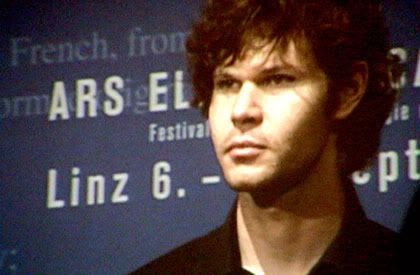 C.E.B. Reas is an artist and educator living and working in Los Angeles. His work employs ideas explored in conceptual and minimal artworks as focused through the programming concepts that he created for his artwork. He exhibits, performs, and lectures in the US, Asia, and Europe. As an associate professor in the Design Media Arts department at UCLA, Reas interacts with undergraduate and graduate students. His classes provide a foundation for thinking about software as a medium for visual exploration. In 2004, he has also done a selected workshop at City University of Hong Kong called “Processing Workshop”
C.E.B. Reas is an artist and educator living and working in Los Angeles. His work employs ideas explored in conceptual and minimal artworks as focused through the programming concepts that he created for his artwork. He exhibits, performs, and lectures in the US, Asia, and Europe. As an associate professor in the Design Media Arts department at UCLA, Reas interacts with undergraduate and graduate students. His classes provide a foundation for thinking about software as a medium for visual exploration. In 2004, he has also done a selected workshop at City University of Hong Kong called “Processing Workshop”Artist Statement
"Systems have been the core of my work for the last twelve years and for the last six years I’ve been creating dynamic systems in software. I work in two areas: organic systems and conceptual systems. The organic systems are derived from my interest in artificial life and the phenomenon of emergence. The conceptual systems are more formal and explore the nature of software, representation, notation, and process. I’m fascinated with the way temporal and logical processes are encoded and decoded through symbols. "
Computing Process
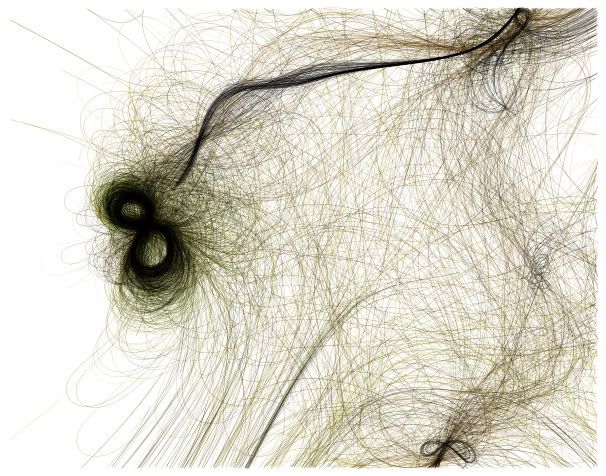 Tissue Type A-002002Archival Epson paper with archival Epson inks1 with AP, signed11"x14"
Tissue Type A-002002Archival Epson paper with archival Epson inks1 with AP, signed11"x14"
One of Reas famous work is the “Tissue.” So what exactly is the “Tissue?” Tissue exposes the movements of independent software machines. Tissue is an example of software creating a fluid and gives an unexpected interaction rather than more typical strict and mathematical constructions. For this particular piece of artwork, it didn’t mention about the software he has used to develop the art. However, for his other artworks, he mainly uses C/C++, OpenGL and JAVA. He has created 28 prints from the program he has created.
Each line in the image reveals the path of each machine's movement as it responds to surrounding in its environment. The process consists of simple layers of code combine to create a complicated behavior of these machines. Each machine has two software sensors which determine the distance from each of its sensors to the first stimulus point as indicated in the code below. This helps to detect the environment and two software actuators (actuator is the mechanism by which an agent acts upon an environment) to propel itself.
dx = stimulusX - leftSensorX;
dy = stimulusY - leftSensorY;
leftDistance = sqrt(dx*dx + dy*dy);
dx = stimulusX - rightSensorX;
dy = stimulusY - rightSensorY;
rightDistance = sqrt(dx*dx + dy*dy);
According to the above code, the sensors and actuators determine the specific behavior for each machine. Creating thousands of simultaneously running software machines, there are five types of behavior each specified with a color. These are:
Also stated with this type of behavior are the constraints in which, when they hit the edge, they reverse direction, for example. Each machine continually alters its direction and speed by analyzing its position in relation to the environment. The software then normalizes the two distance measurements, “leftDistance” and “rightDistance”, and compresses the values between 0.0 and 1.0. The resulting values are input into a nonlinear function, returned, and saved. These two new values are averaged and stored into a variable called “normSensorAverage:”
normSensorLeft = leftDistance/maxDistance;
normSensorRight = rightDistance/maxDistance;
normSensorLeft = hump(normSensorLeft);
normSensorRight = hump(normSensorRight);
normSensorAverage = (normSensorLeft + normSensorRight) / 2.0;
The speed of the machine is then modified using the value of “normSensorAverage” and the constant value “maxSpeed,” which is the maximum speed that a machine is capable of reaching:
speed = speed + (maxSpeed - (maxSpeed * normSensorAverage));
The new speed and position are updated based on the same calculations are made for each additional stimulus and then the X and Y positions. These calculations occur for each of the thousands of machines that are simultaneously displayed on the screen.
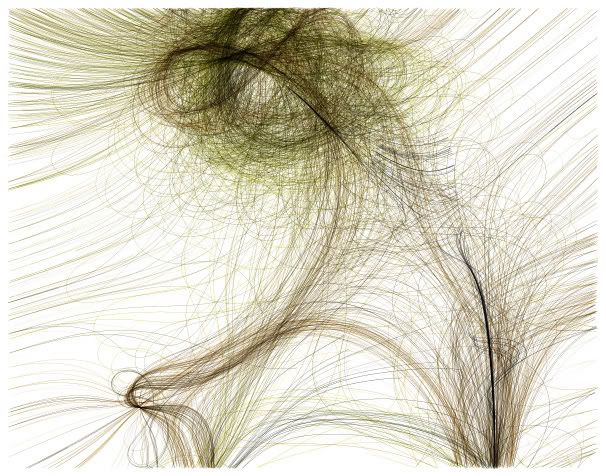 Tissue Type A-022002Archival Epson paper with archival Epson inks1 with AP, signed11"x14"
Tissue Type A-022002Archival Epson paper with archival Epson inks1 with AP, signed11"x14"
Tissue Type A-012002Archival Epson paper with archival Epson inks1 with AP, signed11"x14"
Analysis / Comparison
The artwork of Rhea has been displayed at some art museums such as process/drawing, a show of recent and new works opening 1 october 2005 at [Digital Art Museum] in Berlin. So I would like to compare the above two artwork. With similar color patterns and lines, I actually like both of the above art not becuase of their similarities but of the overall outlook. The second artwork has more color expression whereas the first one has a better flow of art (integrated from top to bottom).
More examples of Rhea's Artwork:
Process 6
Reference: Rhea's Site, Interview
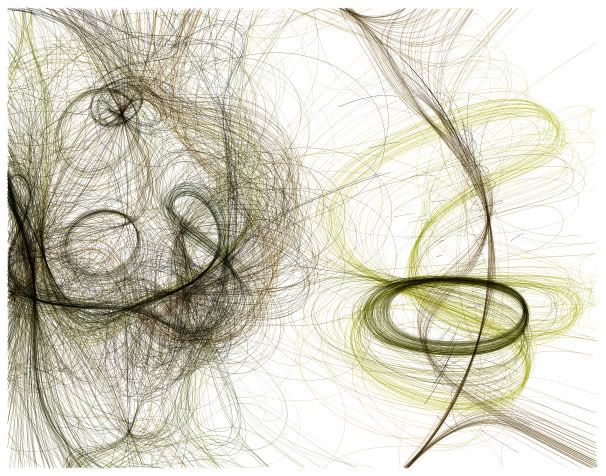

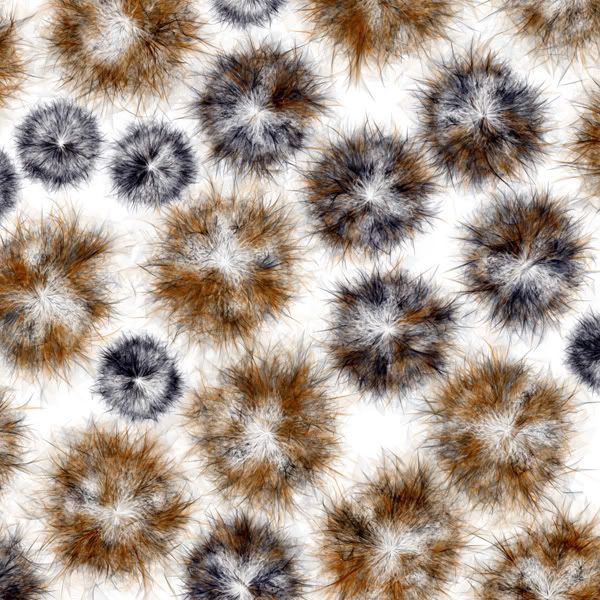

0 Comments:
Post a Comment
Subscribe to Post Comments [Atom]
<< Home